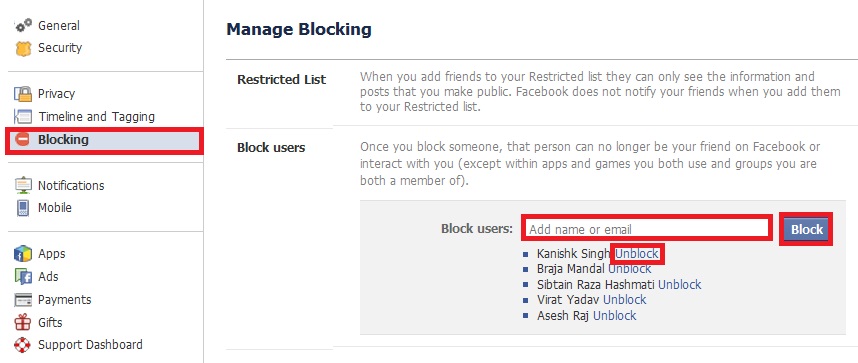Sunday, July 29, 2018
How to block on unloak a person on facebook 2013
How to block on unloak a person on facebook 2013
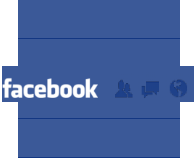
Hi guys to day i will tel you how can you block a person. some steps given below read that and you can block or unlock a person on facebook from your profile easily. It is very simple to block a person.
Open the person profile you want to block click on options and click on Report/Block . and click on block......
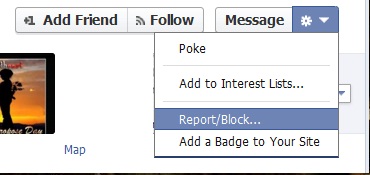
go to blocking on your left and click on unlock.. you can also block any person if you know the email ID of him just enter the email ID in the red border box and click on block button.