Monday, August 27, 2018
Free Grid Effect Photoshop Action
Free Grid Effect Photoshop Action
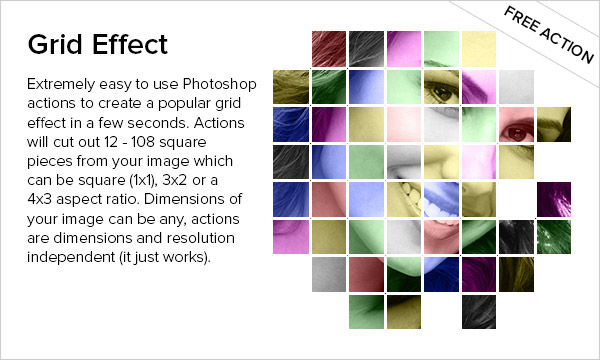
Today I have to share free sample from Grid Effect Photoshop actions. Provided action can be used in Photoshop CS6 - CC 2017 (and any later version).
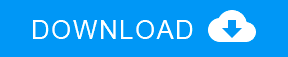
About Grid Effect Photoshop Action
Action is recorded to allow user to quickly create grid effect in a few seconds. Action will cut out 24 square pieces from your image which should be landscape orientation with 3x2 aspect ratio. Dimensions of your image are not important, action is dimensions and resolution independent (it simply works). By default all cut out pieces will be created on separate layers, colorized with Color Overlay that you can easily modify or remove. At the end of action you have a dialog to choose the stroke width and color. Stroke is used to separate cut out pieces.Video instructions
Here are step by step instructions with customization tips on how to use Grid Effect action for Adobe Photoshop.