Wednesday, August 29, 2018
Free Retro Style Effect Photoshop Action
Free Retro Style Effect Photoshop Action

Today I have to share Photoshop action which is creating a see-through retro effect. Action will work with type, shape or pixel based layer. You can instantly see the retro effect in your multilayered composition. The only requirement is that single layer with content from which should be created retro effect must be selected in the Layers panel.
The license is free for personal and commercial projects as and everything else listed in freebies section and on my site Photoshop Plus > Free.
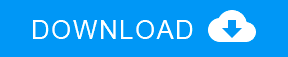
How to use action
It is simple and easy to run action even for beginners. Here are the steps:- Run Photoshop.
- Go to File > Open then navigate to Free Retro Style.atn and double-click on it.
- Display Actions panel from Window > Actions.
- Select type, shape or pixel based layer in the Layers panel.
- Select action: Retro Style Effect then click Play selection button in the Actions panel.
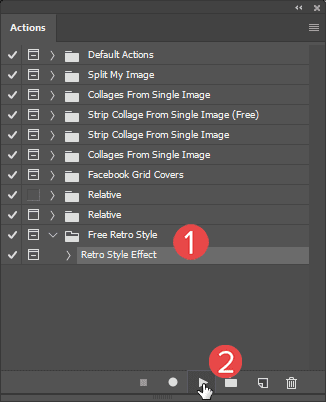 |
| To play retro style action select Retro Style Effect action then click on Play selection button. |